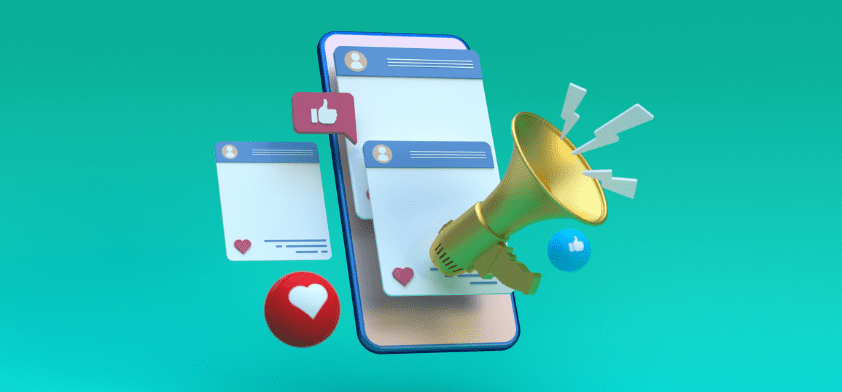Over the last few years, you’ve likely noticed a difference in the posts you’re seeing when you log into Facebook. Sometimes it may seem like all of your friends are getting engaged, having babies, or going on extravagant trips, but this is just because Facebook is showing you what they think you’d want to see. With their evolving algorithm structured to make users’ newsfeeds more relevant to them, it is much harder to get your posts seen. Businesses are competing big time for visibility on Facebook, and there is a simple and effective way to combat this: a Facebook Sponsored Post.
What is a Facebook Sponsored Post?
A Facebook sponsored post is a post that businesses put money behind to reach a larger audience than they might be able to with organic posts. Their main goal is to create higher brand awareness and user engagement. To start getting your posts seen today, follow our easy and efficient steps on how to boost your business’s Facebook posts:
1. Choose or Create a Post
When creating a sponsored post, you can create a post from scratch using Facebook Ads Manager or choose to boost an existing post. By sponsoring an existing post, you have the opportunity to choose a successful organic post. If it is naturally gaining traction, you’d want to boost it to reach an even larger audience.
A beneficial post will have a specific goal, include a CTA, and target the right people.

2. Boost Your Post
When you’re on your Facebook business page, you’ll see blue buttons paired with all of your posts that allows you to boost them. Once you select to do so, you’ll be presented with options to specify the audience targeting, duration, budget, and conversion tracking options for the Facebook sponsored post.
When it comes to targeting, Facebook provides options like “People in your local area,” or “People who like your Page and their friends.” You can choose which groups would be most likely to take action on your post. After selecting the duration for your boosted post, Facebook helps you decide on a budget by providing estimates of the number of people you can reach.

3. Analyze Your Post
After putting thought and planning into your Facebook sponsored post, you want to ensure you’re achieving your goals. Make sure you are tracking your conversions on Facebook. If there is not as much engagement with your post as you had hoped, you can tweak the targeting and budget until you start to see results. Analyzing the activity on your post will also help in sponsoring future posts.
Facebook algorithms are constantly evolving and it can be hard to keep up. For the latest trends in online marketing and tips on how to stay relevant, get in touch with Fat Guy Media!