Callout extensions are one of the best ways to display exclusive offers alongside your advertisements in Google Search. Basically, they allow you to add more text that can highlight specific offers, like discounts or free shipping. In order to succeed with these extensions, make sure they emphasize your company’s unique selling points, differentiators and benefits.
What are Callout Extensions?
Callout Extensions are one of many AdWords extensions that allow you to include your business’ details in your ad. They let you display specific information and attributes about your business, products or services to show below an ad on the Google Search Network.
In fact, to get a better understanding, they appear like this:
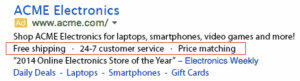
Ideally, you want to show information that may not be clear from just your links and description alone. AdWords lets you display up to four extensions that are a maximum of 25 characters long beneath your advert. Here are some tips to help your callout extensions get noticed.
How to Get the Most out of Callout Extensions
Scheduling Options
In order to guarantee that your callout extensions make a difference, schedule them at the appropriate times. Luckily, AdWords lets you choose what time of day and what days of the week your extensions will show, or not show.
For instance, if your extension advertises “live chat available,” try to pause it when your support desk is offline. Or, if your extension has “next day delivery,” you will need to pause it on the weekends.

Promotional Value
Another advantageous time to schedule your extension is when you have promotions running. Callout extensions make it easy to display promotions with your adverts without needing new ad copy every time. This is especially useful for brands running site-wide promotions with many different advertisements.
Fortunately, you can even set your callout extensions to pause automatically when the promotion is no longer available.
Testing Extensions
Unfortunately, too many marketers these days set their extensions to run and forget about them. For instance, after launch, they never go back to optimize them.
However, what you really need to do is test them. Create several extensions. Let them run so you can collect data and then optimize them.

You can start by removing the poorly performing callouts entirely and replacing them with new ones. Some of the most important figures when it comes to callout extensions include clicks, click-through-rate and average cost-per-click.
Other Tips and Tricks
Although the maximum amount of characters is 24, it’s best to keep your callouts between 12 and 15. This will allow you to fit more extensions side-by-side on the same line. Basically, treat them like bullet points. As opposed to saying “we have free shipping,” shorten it to “free shipping.”
Since the maximum number of allowable extensions is four, always try to hit that amount. The more information you can provide, the better. Besides, if you have more offers, you can just build out more extensions to test them.
When it comes to AdWords and the Google Search Network, callout extensions are extremely useful for providing additional information about your brand to new users.


